


 Home
Home

Under construction

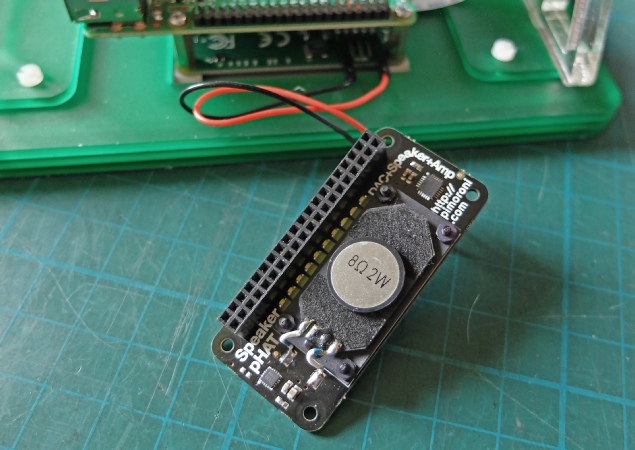
Door bell sounds
This is the Raspberry Pi with the “official” touch screen running my IOT controller software (Python / Tkinter GUI) with the addition of the button at the bottom left which goes red when a wifi signal from the door bell is received. Obviously some sounds will be required to alert people to their being someone at the door!
I thought I’d try a little Pi Hat called the Speaker pHat which incorporates a digital to analogue converter and audio amp and a tiny speaker.
This is what it looks like.
Here it is plugged into the GPIO pins on the Pi. (This time, the controller/picture frame version.) I had to solder a three way header onto the GPIO 5 volt and ground pins to plug in the power leads for the touch screen video driver circuit board (which is under the Pi’s pcb and can’t be seen in this view).
Otherwise, the installation was very straightforward.
The Speaker pHAT requires some driver software which directs audio to the Speaker pHAT rather than to the Pi’s own audio circuitry. After that it just works completely transparently. I incorporated a Pygame routine to play a .wav file of some chimes every time a call from the “door bell” was received over wifi.
A pdf of the Python software incorporating this development can be found here.
To install the pHAT software, start Terminal and enter:
curl -
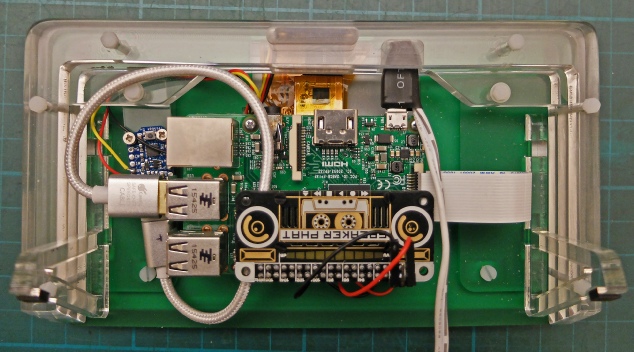
Next, a power supply for the “door bell” unit.